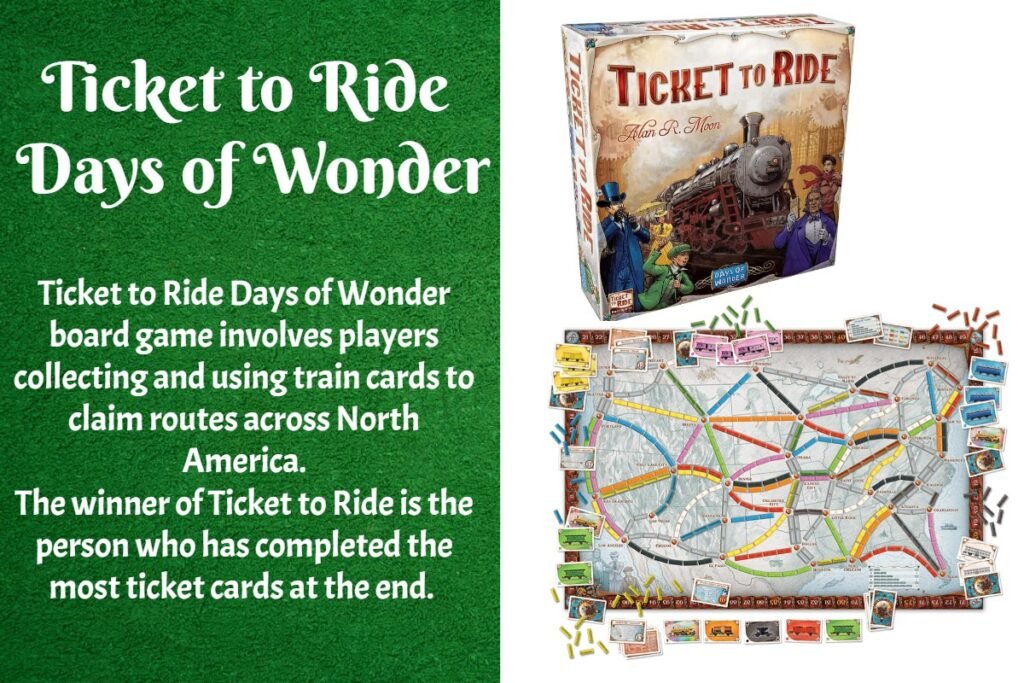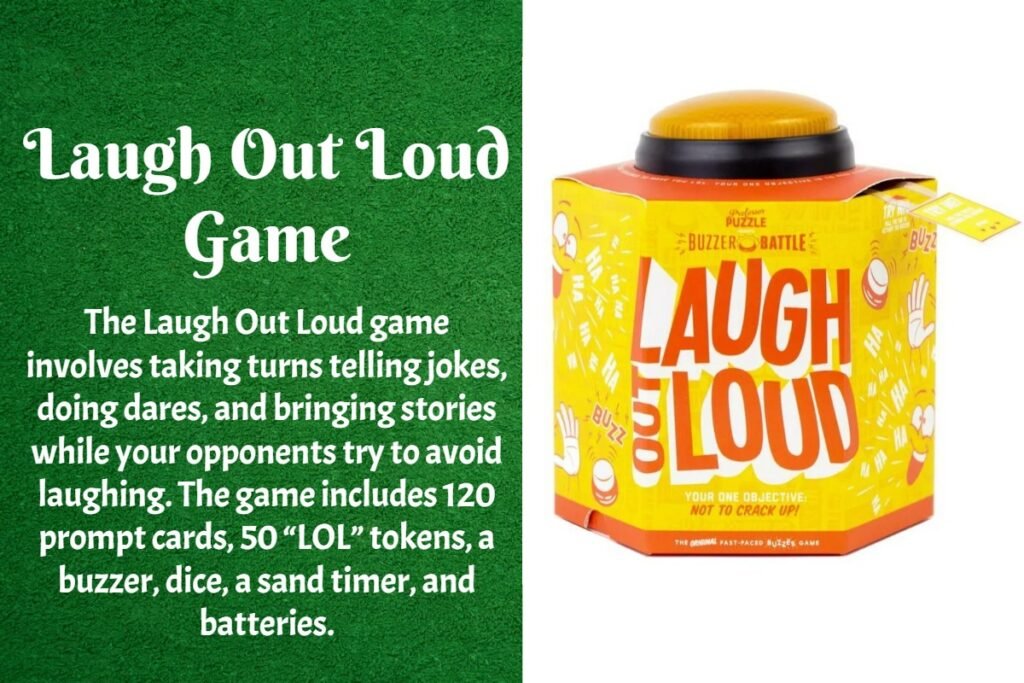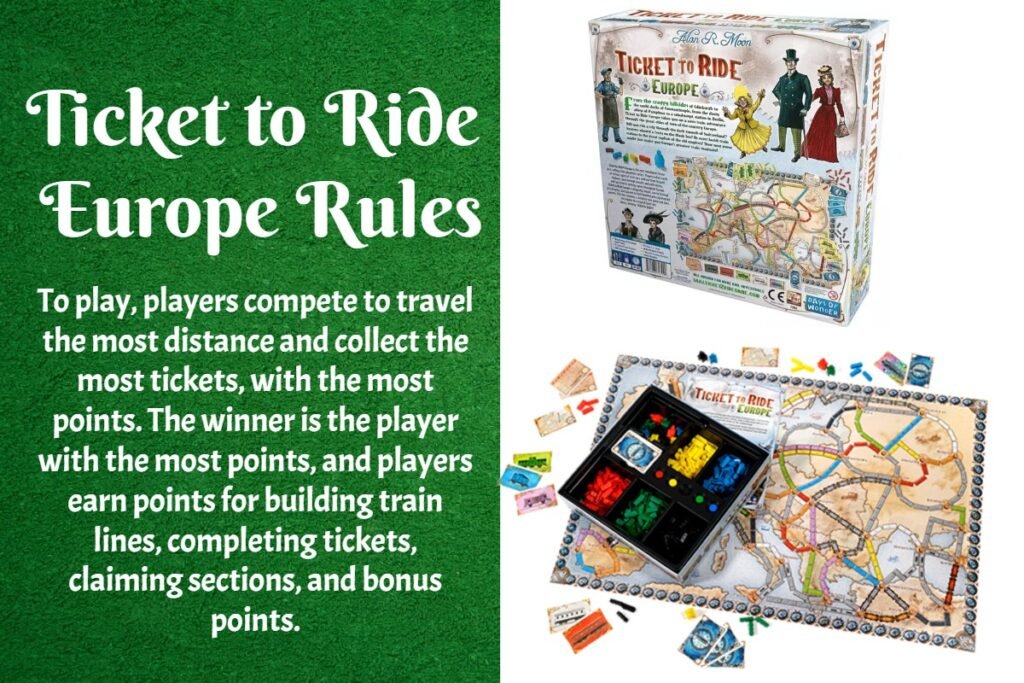A popup will ask if you want to connect with people on your contacts list. Enter your phone number, if prompted, and tap Continue. You may not have to do this if you’ve already provided your phone number. After entering your phone number, any contacts you have who are also playing Monopoly GO will be added immediate.
How To Add Friends On Monopoly Go
To add friends on Monopoly Go, you need to follow these steps:

- Tap on the friends icon on the bottom left corner of the main screen. This will take you to the friends screen, where you can see your current friends and pending requests.
- Tap on the add icon on the top right corner of the friends screen. This will take you to the add friends screen, where you can see different ways to add friends.
- Choose one of the following options to add friends:
- By username: If you know the username of the person you want to add, you can type it in the search bar and tap on the search icon. You will see the profile of the person, and you can tap on the add button to send them a friend request.
- By contacts: If you have given the app permission to access your contacts, you can see a list of people who have Monopoly Go installed on their devices. You can tap on the add button next to their names to send them friend requests.
- By Facebook: If you have connected your Facebook account to the app, you can see a list of your Facebook friends who also play Monopoly Go. You can tap on the add button next to their names to send them friend requests.
- By invite: If you want to invite someone who doesn’t have Monopoly Go installed, you can tap on the invite button and choose a messaging app to send them an invite link. They can use the link to download the app and join your game.
- Wait for the person to accept your friend request. You can see the status of your requests on the pending tab of the friends screen. Once they accept your request, they will appear on your friends list, and you can play with them, chat with them, or trade with them.
How to add friends on Monopoly Go by username?
If you know the username of the person you want to add, you can type it in the search bar on the add friends screen and tap on the search icon. You will see the profile of the person, and you can tap on the add button to send them a friend request.

How to add people on Monopoly Go?
You can add people on Monopoly Go by using one of the following options: by username, by contacts, by Facebook, or by invite. You can access these options by tapping on the add icon on the top right corner of the friends screen. You can then send friend requests to the people you want to add, and wait for them to accept your requests.
How to add friends on Monopoly Go app?
This question is the same as the previous one, so the answer is the same. You can add friends on Monopoly Go app by using one of the following options: by username, by contacts, by Facebook, or by invite. You can access these options by tapping on the add icon on the top right corner of the friends screen. You can then send friend requests to the people you want to add, and wait for them to accept your requests.
How to add friends on Monopoly Go without Facebook?
If you don’t have a Facebook account, or you don’t want to use it to add friends on Monopoly Go, you can use other options, such as by username, by contacts, or by invite. You can access these options by tapping on the add icon on the top right corner of the friends screen. You can then send friend requests to the people you want to add, and wait for them to accept your requests.

How to add Facebook friends on Monopoly Go?
If you have a Facebook account, and you want to use it to add friends on Monopoly Go, you can use the Facebook option on the add friends screen. You can access this option by tapping on the add icon on the top right corner of the friends screen, and then tapping on the Facebook icon. You will see a list of your Facebook friends who also play Monopoly Go. You can tap on the add button next to their names to send them friend requests.
Discover more from Learning Board Games
Subscribe to get the latest posts sent to your email.